Instructions for Installing Add-ons on XenForo 2
Add-ons are extensions that add and enhance functionality to your XenForo 2 forum. Installing add-ons properly will not only make your forum more efficient, but will also provide a better user experience. Here is a detailed guide on how to install add-ons on XenForo 2.
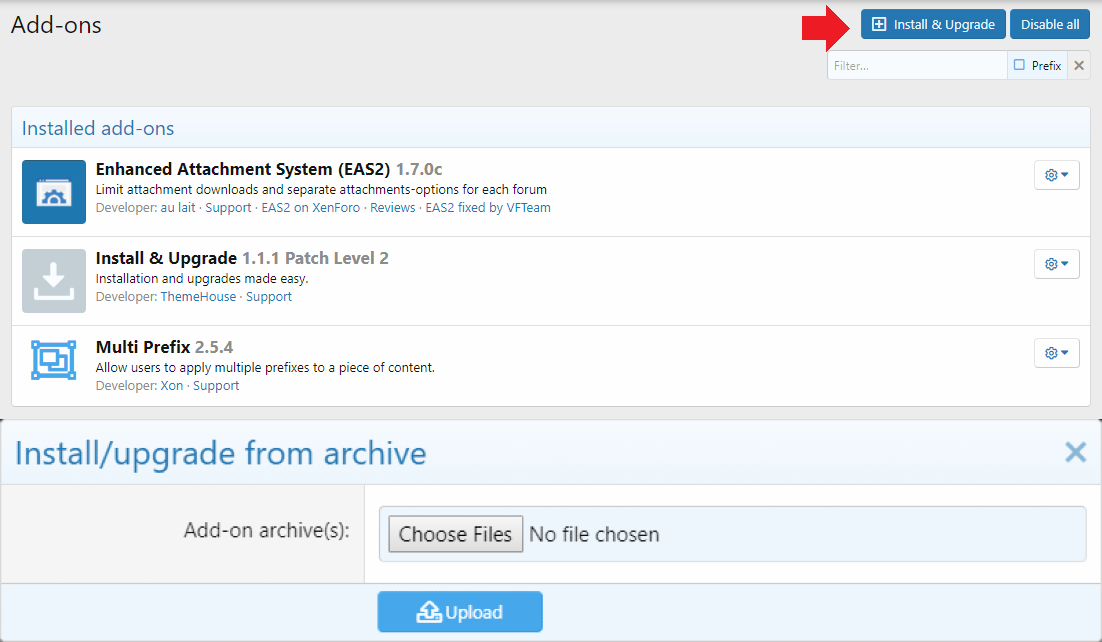
Preparation Before Installing Add-ons
Before installing add-ons, make sure you download them from a trusted source to avoid security issues. Double check the add-ons system requirements such as PHP, MySQL, and XenForo versions to ensure the add-ons work with your forum.
To be safe, we recommend backing up all your forum data and database before installing any add-ons. This will help you restore to the original state if any problems arise during the installation process.
How to Install Add-ons on XenForo 2
To install add-ons, you first need to log in to your XenForo 2 admin dashboard. Then, select the Add-ons in the control menu.
Click the button Install/Upgrade from archive and select the add-ons compressed (.zip) file from your computer. The system will automatically unzip and start the installation process.
You can also install add-ons by uploading the add-ons folder via FTP to the src/addons on the server. Then, back to the admin dashboard, select Install/Upgrade Add-onand select add-ons from the list to install.
Check and Activate Add-ons
After installation, you need to check if the add-ons are working correctly. Back to section Add-ons and find the newly installed add-ons in the list. If the add-ons are not activated, click on Enable to activate it.
Check the forum for new features added by add-ons to make sure everything works as expected. If you encounter errors, check the system requirements or consider reinstalling the add-ons.
Manage Add-ons After Installation
To manage add-ons, you can access the Add-ons in the admin dashboard. Here you can enable, disable, or remove unnecessary add-ons. Make sure you regularly check and update your add-ons to ensure they are working safely and efficiently.
Updating add-ons gives you new features, bug fixes, and security improvements. Keep an eye on the add-on developer to see when new updates are available.
Install add-ons
Installing add-ons on XenForo 2 is a great way to enhance the functionality and improve the user experience of your forum. Make sure you install from trusted sources and always check compatibility before proceeding. Managing add-ons wisely will help keep your forum running smoothly and securely.
Hopefully the above guide will help you install and manage add-ons effectively. Good luck in expanding the functionality of your XenForo 2 forum!

