How to Assign Permissions to Members in XenForo 2
Assigning permissions to members is an important part of managing and operating a XenForo 2 forum. Setting appropriate permissions helps maintain order, security, and a good user experience. Here is a detailed guide on how to assign permissions to members in XenForo 2.
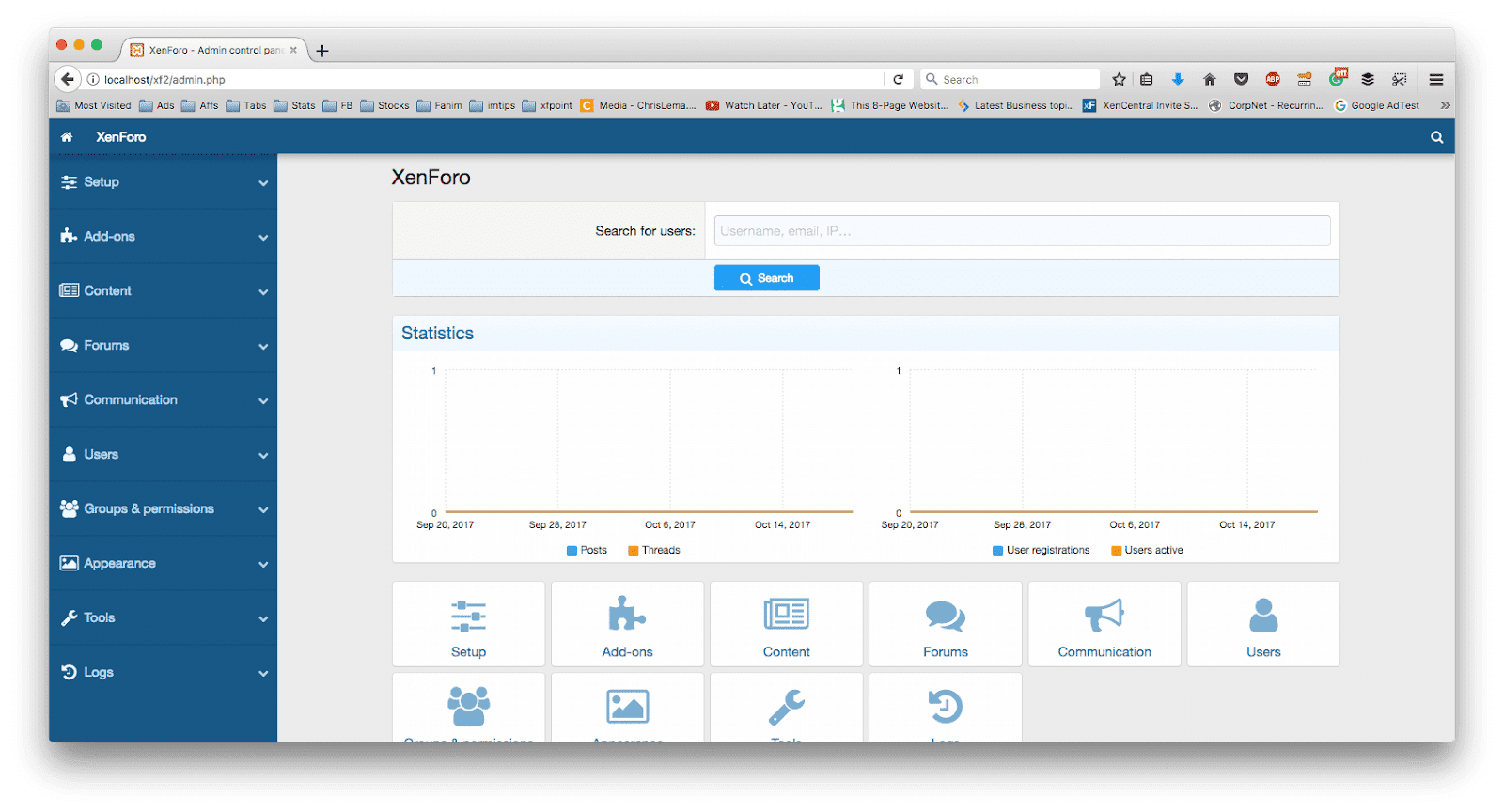 ” alt=”XenForo 2 Member Permissions” width=”100%” height=”auto”>
” alt=”XenForo 2 Member Permissions” width=”100%” height=”auto”>Overview of Rights Groups
XenForo 2 uses a permissions group system to manage member access and behavior. The default permissions groups include: Members, Administrators, Moderators, and Guests. You can create additional custom permissions groups to suit your management needs.
Using permission groups simplifies management as you can apply general permissions to multiple members at once, instead of setting them individually for each person.
How to Create a New Permission Group
To create a new permission group, go to the admin console and select User Groups. Click Create New User Groupenter a name and description for the new permissions group. You can then set permissions for the group by selecting the appropriate options in the permissions section.
You can adjust permissions such as viewing content, posting, editing posts, and more depending on the role of that permission group on the forum.
Delegation of Rights to Members
To assign permissions to individual members, you can add them to the appropriate permission groups. Go to User Managementselect the member to be assigned permissions, and adjust their permission groups in the section User Groups.
You can add a member to multiple permission groups, and the system will apply the highest permissions from all groups to which the member belongs.
Managing Conflicts of Interest
In some cases, members may belong to multiple permission groups with conflicting settings. XenForo 2 will prefer the more restrictive permissions for better security and control. You can review and adjust permissions using the permissions checker in the Permissions Analyzer.
This tool helps you understand each member’s current permissions and resolve conflicts if any.
Set Permissions for Specific Areas
XenForo 2 allows you to set permissions for specific areas of the forum such as sub-forums, categories, and special areas. Access the Node Permissions to adjust permissions for each area. This gives better control over who can access and perform actions in each part of the forum.
Setting permissions for specific areas helps create a forum environment that suits your goals and audience.
Member Management
Delegating member permissions in XenForo 2 helps you manage your forum more efficiently and securely. By using permission groups and setting permissions for specific areas, you can better control forum activity and create a healthy online community.
Hopefully the above guide will help you assign permissions correctly and effectively. Wish you success in managing and developing your forum!

