During the operation of the forum, users can report posts or behaviors that violate the rules. As an administrator or moderator, you need to handle these reports promptly to maintain order and a positive environment for the community. XenForo 2 provides report management tools to help you monitor and process quickly. This article will guide you how to manage and process reports effectively.
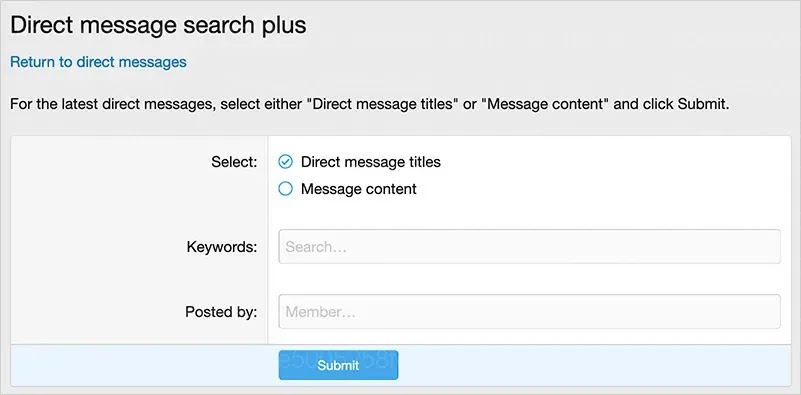
1. Access the Report Management Tool
To manage violation reports, you need to access the admin area:
- Sign in Admin Control Panel (ACP).
- Go to Tools > Reports.
- You will see a list of reports submitted from users.
2. View Report Details
Click a report to see details. The report usually includes:
- Information about the reported post or behavior.
- Who sent the report and the reason for the report.
- Link to reported content.
You should carefully check the content of the report and verify whether it violates the rules or not before making a decision.
3. Report Processing
You can take the following actions with each report:
- Approve: Approve the report and take necessary remedial measures (such as deleting posts or warning users).
- Dismiss: Ignore if the report is invalid or does not need to be processed.
- Warn: Send warnings to users who have committed violations.
- Delete Content: Remove violating posts or content.
4. Send Alerts to Users
If a user violates the rules, you can send a warning. Follow these steps:
- In the report, click Warn User.
- Select the warning reason and application period (if necessary).
- Press Send Warning to send alerts.
Warnings will be logged in the user’s profile and may be used to monitor future violations.
5. Report Log Management
You can track all processed reports through the log:
- Go to Tools > Moderator Log.
- Here, you can review actions taken by administrators and moderators related to reports.
6. Establish Reporting Rules
To minimize false reports and increase management efficiency, you can set up clear rules for reporting submissions:
- Post rules about reporting violations in a prominent location on the forum.
- Require users to provide clear and accurate reasons when submitting reports.
- Assign specific moderators to process reports quickly.
Report management
Effective report management and handling is important to maintain safety and order in the online community. By using XenForo 2’s reporting management tool and establishing clear rules, you can promptly resolve violations and build a healthy environment for your users.
If you encounter any issues during report management, don’t hesitate to contact us for further assistance.

