SEO (Search Engine Optimization) is an important part of attracting traffic from search engines like Google, Bing, and Yahoo. XenForo 2 offers many SEO add-ons to help you optimize your forum and improve your search engine rankings. This guide will show you how to install and configure popular SEO add-ons on XenForo 2.
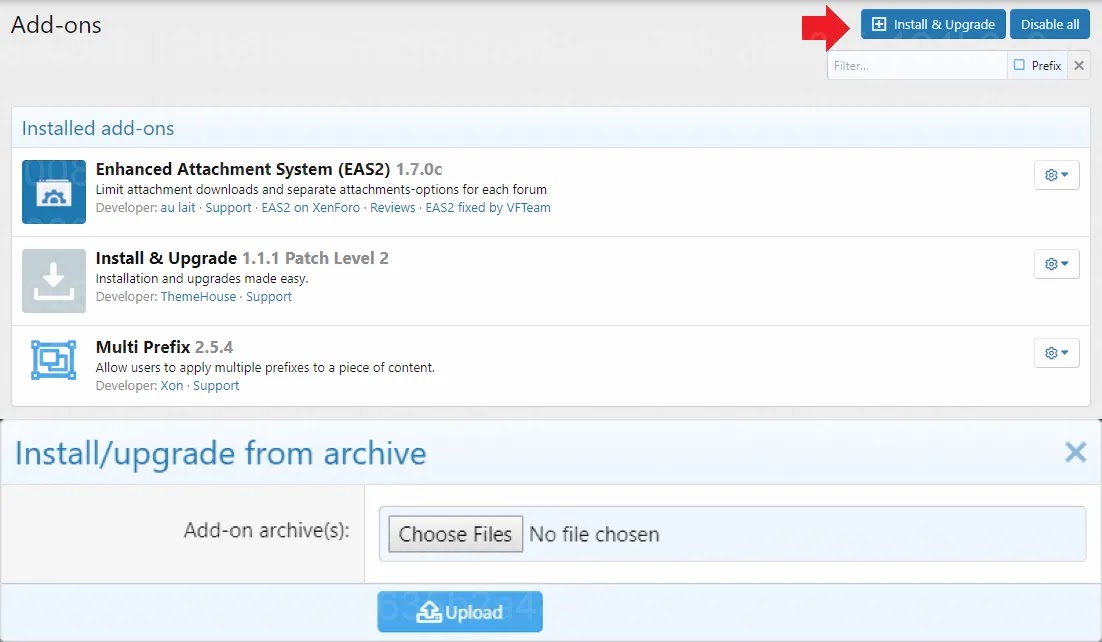
1. Choose the Right SEO Add-ons
Before installing SEO add-ons, you need to choose add-ons that suit the needs of the forum. Here are some popular SEO add-ons for XenForo 2:
- SEO Suite – A comprehensive add-on for SEO, including URL optimization, meta tags, and many other features.
- Sitemap for XenForo – Add-on automatically creates XML sitemap for the forum, making it easier for search engines to index the page.
- Structured Data & Rich Snippets – Add-on optimizes data structure to create rich snippets, helping to increase visibility on search engines.
Once you have selected the appropriate add-on, you can continue with the installation following the steps below.
2. Download SEO Add-ons
First, you need to download SEO add-ons from trusted sources. These add-ons are usually in the form of ZIP files. You can download it directly from the XenForo community page or from the add-on developer.
After downloading, store this ZIP file on your computer to prepare for the next installation step.
3. Install SEO Add-ons on XenForo 2
To install SEO add-ons on XenForo 2, follow these steps:
- Log in to the admin control panel (Admin Control Panel).
- Go to Add-ons > Install/Upgrade.
- Click the button Install/Upgrade from Archive.
- Select the ZIP file of the add-on you downloaded in the previous step.
- Click Install and wait for the installation to complete.
After successful installation, you will see the add-on appear in the list of installed add-ons.
4. Configure SEO Add-ons
Once installed, you need to configure the add-on so it works best for your forum. Most SEO add-ons offer many options for search engine optimization:
4.1 Configuring SEO Suite
With SEO Suite, you can configure features like friendly URLs, automatic meta tags, and duplicate content checking:
- Visit Options > SEO Suite.
- Configure friendly URLs by enabling the option Friendly URLs.
- Configure the meta tags automatically let the add-on generate appropriate titles and descriptions for posts and topics.
- Press Save to save changes.
4.2 Configuring Sitemap for XenForo
To optimize your XML sitemap, you need to configure the add-on so that it automatically updates the sitemap every time there are changes on the forum:
- Go to Options > Sitemap.
- Choose how often to update the sitemap and what types of content to index (posts, topics, user pages, etc.).
- Press Save to save changes.
4.3 Configuring Structured Data & Rich Snippets
This add-on helps you create structured data for search engines to display rich snippets in search results:
- Go to Options > Structured Data.
- Enable options like Enable Rich Snippets to add structured data to posts, topics, and other content.
- Press Save to save changes.
This configuration helps your forum stand out in search results by displaying rich snippets such as star ratings, number of views, and more.
5. Check and Optimize SEO Performance
After installing and configuring SEO add-ons, you need to test your forum’s SEO performance to ensure that everything is working well. You can use free tools like:
- Google Search Console – Helps you check sitemaps, optimize keywords, and monitor the forum’s SEO performance.
- Google PageSpeed Insights – Test page loading speed and optimize performance for search engines.
- SEMrush – Powerful tools for keyword analysis and competitor checking.
Regularly checking and updating your SEO configuration will help you optimize more effectively and improve your forum’s ranking on search engines.
Search engine optimization
Installing SEO add-ons for XenForo 2 is an important step to optimize your forum for search engines, thereby increasing traffic and growing your community. By following the steps in this guide, you can easily install and configure SEO add-ons and optimize your forum’s SEO performance.
Hopefully this guide will help you improve the SEO of your XenForo 2 forum. Wishing you success in developing and attracting users to the forum!

