As a forum administrator, monitoring forum activity is extremely important to ensure the forum operates smoothly and meets the needs of users. XenForo 2 provides many tools and features to help you monitor forum activities in detail. In this tutorial, we will show you how to monitor key activities on the XenForo 2 forum.
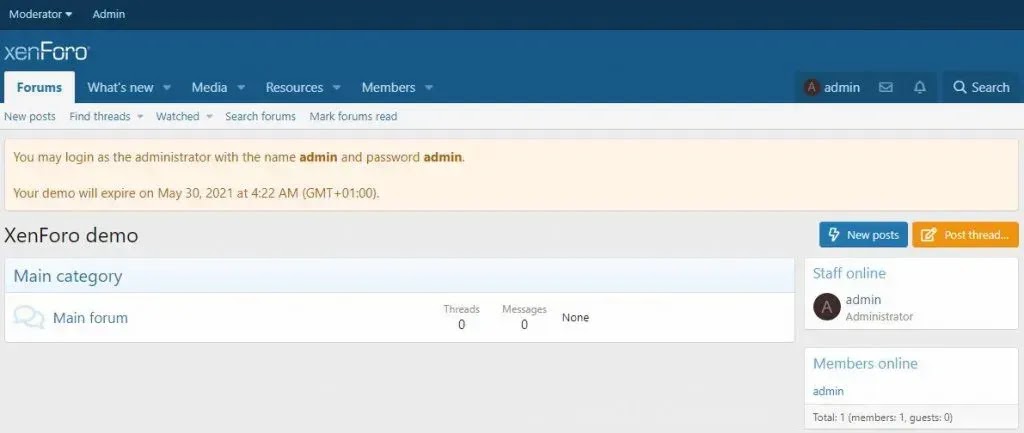
1. Track User Activity
One of the important aspects of forum management is tracking user activity. You can monitor user logins, new posts, and other user interactions through XenForo’s administrative tools:
- Access the admin control panel (Admin Control Panel – ACP).
- Go to Users > Logged in Users to see a list of users who are online.
- From Usersselect Search for Users to search and view a specific user’s activity history.
- You can also view recent user actions in Moderator Log and Admin Log.
This monitoring helps you quickly detect illegal behavior, such as spam or content vandalism, and take timely measures.
2. Use Statistical Reporting Tools
XenForo provides detailed statistical reports on forum activity, from registered users, new posts, to traffic by day or month. To view statistical reports:
- Access the admin console.
- Go to Tools > Statistics.
- Here, you can view and select reports by day, week, or month on metrics such as: number of registered users, number of posts, traffic and other activities.
These metrics help you evaluate your forum’s effectiveness and make strategic adjustments when necessary.
3. Monitor New Topics and Posts
Monitoring new topics and posts is essential to ensure the content on the forum is always of high quality and in accordance with regulations. You can check new articles in real time:
- Go to Forums > Recent Posts to see the latest articles.
- Select Tools > Spam Cleaner to quickly remove posts or topics that show signs of spam.
- You can also set up a manual post approval system to control content before it goes public.
The moderation system helps you keep the forum tidy and avoid inappropriate content.
4. Monitoring Violation Reports
Users can report posts or topics that violate forum rules. As an administrator, you need to monitor these reports and handle them promptly:
- Go to Reports in the admin console.
- See a list of reported posts or topics.
- Review each report and choose the appropriate action: Approve (Approve), Warn (User Warning), Delete (Delete post), or Dismiss (Skip if content is valid).
This helps you maintain order and protect the forum’s content.
5. Monitor Censorship Activity
If you have a team of moderators, it is also important to monitor their activities to ensure that all moderation work is done properly. You can view the moderators’ activity history through:
- Go to Tools > Moderator Log.
- See a list of moderation actions taken, including post deletions, user warnings, and topic moves.
This helps you control and evaluate the work efficiency of the moderation team, as well as resolve complaint situations if any.
6. Using Google Analytics Tool
Google Analytics is a powerful tool for tracking forum traffic and user behavior. You can integrate Google Analytics into XenForo to track more detailed traffic volume, traffic origin, and user behavior.
- Create a Google Analytics account at Google Analytics.
- Get the tracking code from your Google Analytics account.
- Visit Admin Control Panel by XenForo.
- Go to Options > Analytics and paste the tracking code into the box Google Analytics Web Property ID.
- Press Save to save changes.
Once integrated, you can track detailed traffic, popular pages, and other important metrics to evaluate the effectiveness of your forum.
Activity tracking
Monitoring forum activity is an important part of administration, helping you keep the forum running smoothly and meeting the needs of the community. By using user management tools, statistics, violation reporting and Google Analytics integration, you will understand all activities taking place on the forum and make necessary adjustments promptly.
Hopefully this guide will help you effectively monitor forum activity, thereby developing and managing your forum successfully!

